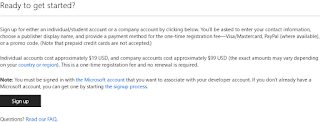Android Firefox Extension debug
https://developer.mozilla.org/en-US/Add-ons/WebExtensions/Developing_WebExtensions_for_Firefox_for_Android https://developer.mozilla.org/en-US/docs/Tools/Remote_Debugging/Debugging_Firefox_for_Android_over_Wifi wifi的場合好像一定要裝他講的那個app,原先已裝QR Droid無效,wifi debug還是不能開? adb的用法 adb tcpip 5555 adb connect device_ip_address $ adb devices List of devices attached device_ip_address:5555 device adb kill-server (reset and start from adb connect) 好像有奇怪的bug,玩一玩就連不上android了 (WebIDE shift+F8) 也許用usb比較好